树莓派等各种派,往往都不带硬件时钟,在断电、离线网络等情况下是无法以实际时间运行系统和程序的。解决方式是安装一个RTC时钟模块,成本也不高,但是软硬件各方面可能有一些坑要踩一下。

硬件模块
硬件上可以选择上图这种专门为raspberry 40pin 接口使用的小模块,成本较高(淘宝售价10元+),但是组装性能好一些,跟主板本身能紧密连接。性能方面,ds1307其实只是个计数芯片,实际走时是通过外部32768Hz的晶振,精度可能不会十分准确。另外这个模块扣具一下子占了10个pin口,其中包括模块通信使用的i2c、电源5v/3.3v,以及常用调试的uart ttl口,不过也引出了插针,调试倒不成问题。
有性能更好的ds3231模块,芯片内部自带晶振,受干扰和晶振质量影响较小,走时较为准确,不过成本高一些。
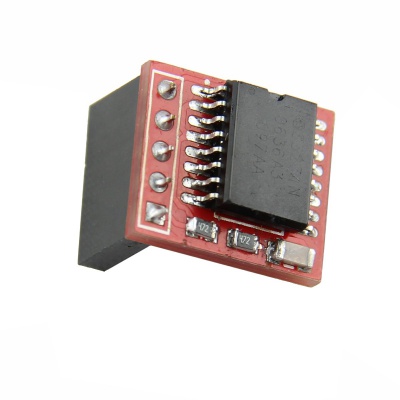
如果使用更通用的模块,ds1307甚至有卖2块钱的小模块,只是需要另外连接引线。其实这小小模块的性能考虑还挺多的,比如有些模块提供电池充电等等。
软件配置
上述这些RTC模块其实使用了i2c通信接口,而树莓派对应的系统基本都要对应的内核模块支持,要驱动起来不算麻烦。
比如在raspberry 4B,只需要配置/boot/config.txt (具体文档在/boot/overlays/README):
1 | dtoverlay=i2c-rtc,ds1307 |
具体不通型号稍有区别,可以看51pi。
但是根据使用系统的不通,发现并不好用,虽然驱动加上了,系统时间并没有从硬件同步进来(也许是centos系列系统的问题?包括树莓自己的Raspberry Pi OS)。
查到一个方法是写自己的systemd服务,脚本控制模块加载和同步时间。
对应的脚本和service如下:
脚本 /etc/addon-hwclock
1 |
|
Service /etc/systemd/system/addon-hwclock.service
1 | [Unit] |
然后激活使用,把当前时间写入到模块(–systohc)
1 | sudo chmod a+rx /etc/addon-hwclock |
然后就可以重启检查效果了。
跳坑
电源稳定性
发现虽然这么个小模块,也是对电源有要求的,使用主机USB、1A小电源启动树莓派后,会间歇性找不到RTC模块,或者各种其他报错。
换成5V 2A的电源就稳定了。折腾了不少时间。
调试
i2c是个总线接口,可以连接很多设备,分别使用不同的地址进行通信。
使用i2cdetect -y 1可以扫描检测所有i2c设备。
比如ds1307模块使用的地址是0x68,上述扫描时候如果发现对应地址有设备就会显示对应的数字。
但是如果已经加载好驱动模块,对应地址就显示UU。
关于fake-hwclock服务
fake-hwclock其实是树莓派系统默认对于不存在硬件时钟时候,把关机时候的时间写入到文件,开机时候重新读取,而不是从1970年开始重新算的时间。
不少资料说使用rtc模块后应该删除这个服务,其实不必须的,不影响上述模块的工作流程。还能避免在临时断开模块时候设备启动的时间又从1970开始的问题。
硬件连线
使用硬件连线模块时候,注意是ds1307用的是5v,DS3231 和 PCF8523是用3.3v的。
DS3231 和 PCF8523 使用3.3v供电。
** Vin 连接至 Pin 1 **
** SDA 连接到 Pin 3 **
** SCL 连接到 Pin 5 **
** GND 连接到引脚 6 **
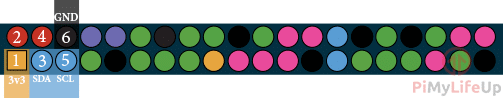
DS1307 使用5v供电。
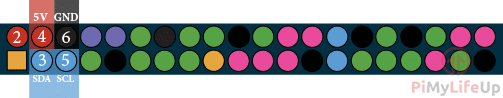
** Vin 连接至 Pin 4 **
** SDA 连接到 Pin 3 **
** SCL 连接到 Pin 5 **
** GND 连接到引脚 6 **
